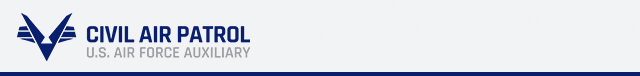Microsoft Teams - How To
Microsoft Teams: How to Join SQ128 Online Meetings
- Attendees -
SQ128 utilizes the Microsoft Teams application to conduct online meetings.
This page and its content were designed to help members and friends join Squadron meetings as attendees.
Download the latest How To Manual at the bottom of this page.
Microsoft Teams Squadron Meetings
Details (such as URL/Link) are subject to change and are not guaranteed to be the same for each meeting or event.
Please make sure to visit the events page to ensure you have the correct link for the meeting. Check out this YouTube video if you need help navigating to our events page and joining a Microsoft Teams meeting.
Microsoft Teams Support Sessions
Support sessions are open to all and no appointments are required. Support session details are available on the Events page, as scheduled.
How-to Manual
See the link to the right.
Troubleshooting
In the event we are unable to troubleshoot access to the Microsoft Teams Support Sessions via phone, we will ask you to download Teamviewer, which is a free remote access software. This will allow us to help you troubleshoot on your computer and see what you’re seeing.
Breakout Sessions
In the event breakout sessions are needed, please use one of the two options below. Prior coordination with any CAWGCAP member is required for access.